One of the issues that have been bugging a lot of users from a very long time is the recovery of data that has been deleted by accident or by purpose but now has come under the radar of importance. The only area of concern regarding this topic is that there is no 100% surety whether the data that has been deleted will be restored or not.
There have been instances when the data was recovered with ease without expending much effort while on the other side of the plane there have been cases where the data which was to recover was not found even after giving it a much more than needed contemplative analysis and devoting significant amount of time and effort towards resolving the problem but in vain.
So, in today’s article, we will be revolving our discussion measuring the various positives and negatives of software which also deals with the issue of recovering deleted or lost data from our system or our hard drives.
The software is Apeaksoft Data Recovery and it comes both as a free version which gives you a trial of around 30 days and the pro version which is priced at around $35. But before we shift our gears towards the various parameters associated with the software, let’s update ourselves a little on how this deletion and recovery really takes place and how are these software programs able to recover the data which we had deleted from our computers and which was not accessible to us.
These software programs look for these orphaned files and folders which do not have a parent pointer and hence can recover these deleted files. However, if we delete the file using permanent delete (Shift+del) or the path where the deleted file used to be gets overwritten with another file then the software won’t be able to recover that file as the pointer to that file would be updated and then the file would be removed from our system in reality.
Now let’s focus on the positives and the negatives of the software offered by Apeaksoft.
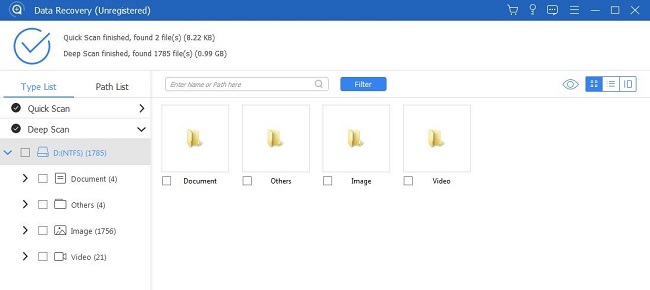 Deep scan goes within a deep location of the specified drive or location of the deleted file but it takes some time to complete the scan. It has a more success rate than the quick scan and hence is more preferred.
Deep scan goes within a deep location of the specified drive or location of the deleted file but it takes some time to complete the scan. It has a more success rate than the quick scan and hence is more preferred.
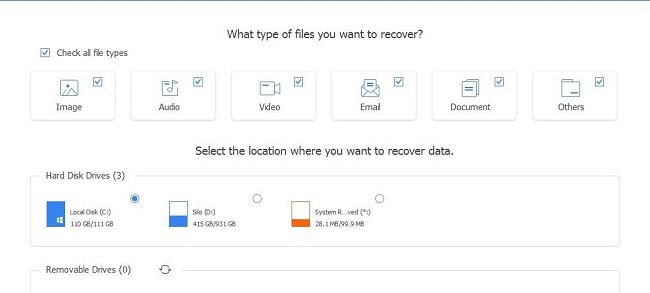
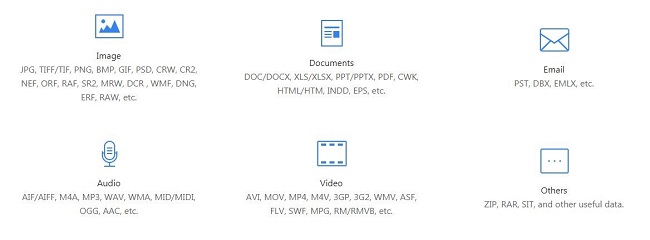 Hence the user won’t find himself at the loss if he is to use this software to recover a file because this software includes all the possible extension of the files which a normal user could store on his/her system.
Hence the user won’t find himself at the loss if he is to use this software to recover a file because this software includes all the possible extension of the files which a normal user could store on his/her system.
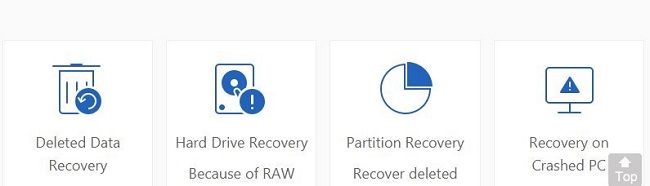 Using these Recovery types, the user can recover deleted files from the system, lost files from the hard drives, files that were once stored in a partitioned drive and got deleted or data loss due to a crash or booting problems.
Using these Recovery types, the user can recover deleted files from the system, lost files from the hard drives, files that were once stored in a partitioned drive and got deleted or data loss due to a crash or booting problems.
There have been instances when the data was recovered with ease without expending much effort while on the other side of the plane there have been cases where the data which was to recover was not found even after giving it a much more than needed contemplative analysis and devoting significant amount of time and effort towards resolving the problem but in vain.
So, in today’s article, we will be revolving our discussion measuring the various positives and negatives of software which also deals with the issue of recovering deleted or lost data from our system or our hard drives.
The software is Apeaksoft Data Recovery and it comes both as a free version which gives you a trial of around 30 days and the pro version which is priced at around $35. But before we shift our gears towards the various parameters associated with the software, let’s update ourselves a little on how this deletion and recovery really takes place and how are these software programs able to recover the data which we had deleted from our computers and which was not accessible to us.
The mechanism of Deletion and Recovery
To give you the gist of primarily how this mechanism works, actually whatever we delete from our system is never eliminated in the very first place. Our systems operating allocates itself a specific memory which is responsible for the keeping the tree structure of the various files/folders in our system. Within this tree structure are a pointer to the various files and folders which are also an implication of the path of that particular file in our system. Whenever we delete a particular file, the pointer to that respective file is deleted and hence the file gets hidden from our view but actually, it’s not deleted.These software programs look for these orphaned files and folders which do not have a parent pointer and hence can recover these deleted files. However, if we delete the file using permanent delete (Shift+del) or the path where the deleted file used to be gets overwritten with another file then the software won’t be able to recover that file as the pointer to that file would be updated and then the file would be removed from our system in reality.
Now let’s focus on the positives and the negatives of the software offered by Apeaksoft.
Positive Parameters
1. Speed
The software has a moderate to fast when it comes to the scanning of deleted files from the system. It has two types of scan based on the user requirements – Quick Scan and the Deep Scan. Quick scan sweeps through the location from the surface and recovers the file if it’s present there. Quick scan as is evident from the name is quite fast but has a lower success rate.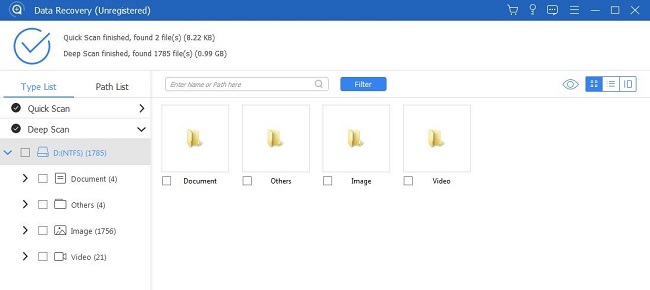
2. Domain
The Domain of Apeaksoft Data Recovery includes not only the particular system drives but also other external storage devices like hard disks or your pen drives. The software offers you the option to select amongst the drives on your system or external hard drives.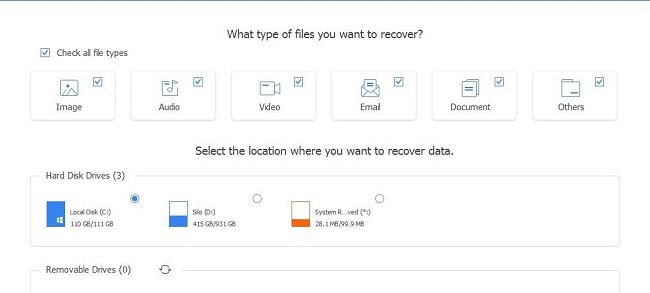
3. Design
The material design instructions keep the User Interface of the software. Hence, the software design is neither too complex nor too lazy to divert user attention towards other potential software programs. Even a layperson who does not know much about the process of recovering or restoring can use Apeaksoft Data Recovery without getting himself acquainted with the software instructions or user manual.4. Range of files
The software allows the recovery of a large range of files including Images, Documents, Emails, Audios, Videos and other files like Zip, Rar, etc.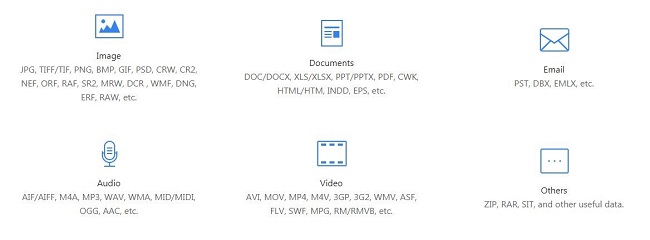
5. Recovery Type
Apeaksoft Data Recovery includes 4 types of recovery options. These include Deleted File recovery, Hard drive recovery, Partition Recovery and Recovery on Crashed PC.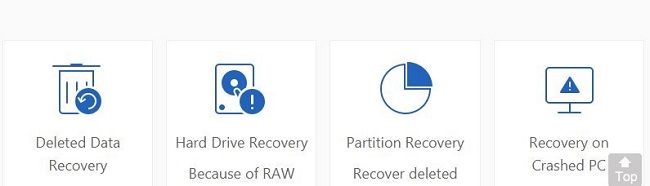
0 Response to "Apeaksoft Data Recovery Review: Most Reliable & Safe Solution to Recovery Data"
Post a Comment