Messaging app Whatsapp has covered almost the entire market. You might have noticed sometime that Whatsapp always remains at the top in the list of app available in the Play Store. If you are a Android user then the chances of not availability of Whatsapp in your smartphones are negligible. Today I am having a trick on how to access Whatsapp without any phone number. One can easily access Whatsapp on his PC or Laptop without having any mobile number. Using this trick all mobile users can access Whatsapp from home through their PC. Now you don't need any valid mobile number to operate Whatsapp.
Some people don't want to reveal their identity and want to chat secretly. If you are one of those users then you are at right place. This trick can come in handy for you. You can apply this trick on your PC, Laptop (To access Whatsapp on PC or Laptop use Blue-stacks) or any mobile phone. Some people don't want to use Whatsapp on their mobile phone then they can install Android emulator "Blue-stacks" to use Whatsapp on PC.
In order to access WhatsApp you will have to go through phone verification process wherein your number will be verified. This number will be visible to your contacts. But today we are going to bypass the Whatsapp SMS verification process by using a fake mobile number. We will be using a fake number for Whatsapp SMS verification. Follow the step by step guide below to access Whatsapp without phone number:
Read Also :- Increase RAM In Android Smartphones
 |
| Access Whatsapp Without Phone Number |
In order to access WhatsApp you will have to go through phone verification process wherein your number will be verified. This number will be visible to your contacts. But today we are going to bypass the Whatsapp SMS verification process by using a fake mobile number. We will be using a fake number for Whatsapp SMS verification. Follow the step by step guide below to access Whatsapp without phone number:
Read Also :- Increase RAM In Android Smartphones
Bypass Whatsapp SMS Verification
- Download and Install WhatsApp on your Mobile Phone or Your PC (Download Blue-Stacks To Access Whatsapp On PC).
- Download and install Whatsapp on your device.
- Now go to receivefreesms.com and select any of the no. Here I will use an Indian Mobile Number.
 |
| Fake Numbers |
- Enter the number in the required field on Whatsapp. It will take you to the sms verification page.
- Now go back to receivefreesms.com and click on the number which you have chosen to verify Whatsapp sms verification.
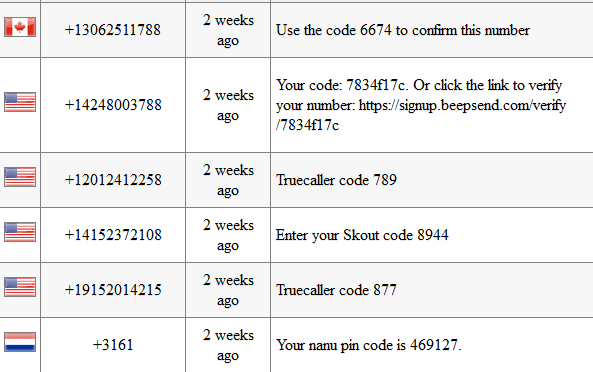 |
| Messages |
- Enter the verification code in WhatsApp verification page. That's it, you are done..
0 Response to "How To Access Whatsapp Without Any Phone Number ?"
Post a Comment